Directory:Rip, Convert and Put DVD Movies to iPhone 4 on Mac
Introduction
The iPhone 4 is a slate smartphone developed by Apple. It is the fourth generation of iPhone, and successor to the iPhone 3GS. It is particularly marketed for video calling, consumption of media such as books and periodicals, movies, music, and games, and for general web and e-mail access. It was announced on June 7, 2010, at the WWDC 2010 held at the Moscone Center, San Francisco, and was released on June 24, 2010 in the United States, the United Kingdom, France, Germany and Japan.
The iPhone 4 runs Apple's iOS operating system, the same operating system as used on previous iPhones, the iPad, and the iPod Touch. It is primarily controlled by a user's fingertips on the multi-touch display, which is sensitive to fingertip contact.
The most noticeable difference between the iPhone 4 and its predecessors is the new design, which incorporates an uninsulated stainless steel frame that acts as the device's antenna. The internal components of the device are situated between two panels of chemically strengthened aluminosilicate glass. It has an Apple A4 processor and 512 MB of eDRAM, twice that of its predecessor and four times that of the original iPhone. Its 3.5-inch (89 mm) LED backlit liquid crystal display with a 960×640 pixel resolution is marketed as the "Retina Display". Some iPhone 4 buyers have reported signal reduction when the phone is held in certain ways, especially in the left hand, as the antenna problem is in the bottom left corner of the phone's side casing. The company has offered customers a free case until September 30, 2010, or a refund within 30 days of purchase, as cases have been shown to correct this antenna problem. The latest operating system release, iOS 4.1, added functionality such as high dynamic range photos and the Game Center.
More knowledge of iPhone 4 on Wikipedia.org.
Steps
If you’ve got a 4th-generation iPhone ("iPhone 4"), one of the things you probably want to do is put DVD movies on it. Since the new iPhone 4 display has 960*640 resolution, movies will do look great on the new device, and it’s a lot easier to carry around than a laptop or portable DVD player.
Everyone's favorite free open-source DVD ripper, HandBrake, can extract video from unprotected DVDs as well as from Video_TS folders and individual VOB files. If you were prescient enough to implant chapter markers in your video project when you first created it, HandBrake can extract specific chapters or groups of chapters. On the commercial side of things, Roxio’s $40 Crunch and Toast Titanium 10 can also convert Video_TS folders, though you can’t extract scenes from them. Well, my favorite tool is $29 iFunia DVD to iPhone 4 Converter for Mac. It helps you easily convert both encrypted and unencrypted DVDs to iPhone 4 supported formats with perfect quality on Mac OS. You don't need to know about video formats or settings to convert DVD to iPhone - just run the iFunia DVD to iPhone 4 converter for Mac, open DVD, select a ready-made preset, and hit Start. Here are the easy steps.
Step 1 Launch iFunia DVD to iPhone 4 Converter and load your DVD
Now get your DVD disc and insert it. Then run iFunia DVD to iPhone 4 Converter on your Mac and click the big button "Load..." to load your DVD disk, you may see the name of DVD Movie disk if you insert DVD disk before running this DVD ripper tool (see the image below to have an idea). This may take up to a minute or two depending on the contents of the DVD and the speed of your optical drive.

Step 2 Output Settings for iPhone 4
It's for sure that if you want to play videos on iPhone 4, you should make the video file compatible with iPhone 4 first. On iFunia DVD to iPhone 4 Converter for Mac, you can easily set the output video format for iPhone 4 from in "Convert to" drop-down list. And remember to set the output directory to save the converted files in "Save to" drop-down list. You can do simple editing like trimming, cropping, adding special effects and watermark to video by clicking "Edit". Real-time preview provided while editing.
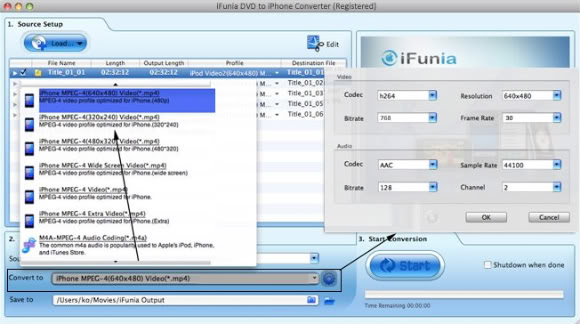
Step 3 Convert DVD Movies to iPhone 4 on Mac and Transfer/Sync to iTunes
When the settings are done, click the Conversion Button "Start" to start conversion. And then the program will automatically start to convert DVD Movies to iPhone 4 file. After conversion, importing your converted DVD Movies (iTunes supported videos) to iTunes library, then, connecting your iPhone 4 to computer via USB cable, iTunes will detect your iPhone 4. After that, click iTunes "File -> Sync iPhone", and the files will be transferred to your iPhoen 4 from iTunes library. When updating completed, you will find the DVD Movies on you iPhone 4.
Tips
- You can select any subtitle and audio track on DVD for ripping to iPhone 4 MP4 video.
- You can do simple editing like trimming, cropping, adding special effects and watermark to video by clicking "Edit". Real-time preview provided while editing.
- With batch conversion supported, you can append many tasks at one time and iFunia iPhone 4 Video Converter for Mac will convert them one by one for saving your time.
- You can preview the video by selecting the video and clicking Play in the preview pane. You can also take snapshot and save them as jpg, bmp file while preview.
Things You'll Need
- An iPhone 4
- A DVD movie you want to copy
- iFunia DVD to iPhone 4 Converter
- iTunes 6 or later
- QuickTime 7.0.4 or later
- Free space on your hard drive
See also
- Directory:Rip DVD Movies and convert videos to iPhone 4 on Mac
- Directory:How to Convert video to iPhone 4 on MAC
- Directory:How to Get Top Summer Movies on Your iPhone4 or iPad
- Directory:How to rip DVD movies or convert videos for iPhone 4 on Windows
- Directory:How to Watch DVD Movies on iPad easily
- Directory:How to convert video to MP4, AVI, FLV, 3GP, WMV, MOV...on MAC
- Directory:Download and convert YouTube videos on MAC
- Directory:How to convert AVCHD to iPad, iphone 4, iPod, Apple TV, PSP, PS3, BlackBerry... etc. on MAC
- Directory:How to download and convert YouTube 4K video
- Directory:Convert or rip DVD movies to iPod easily with iFunia DVD to iPod Converter
- Directory:How to upload and edit YouTube videos
- Directory:Rip DVDs movies to iTunes and sync to iPad easily
- Directory:How to use the best YouTube Video Converter for Mac
- Directory:Convert Halloween movies to iPad on Mac
- Directory:How to embed YouTube video to Keynote on Mac OS X
External link
<sharethis />